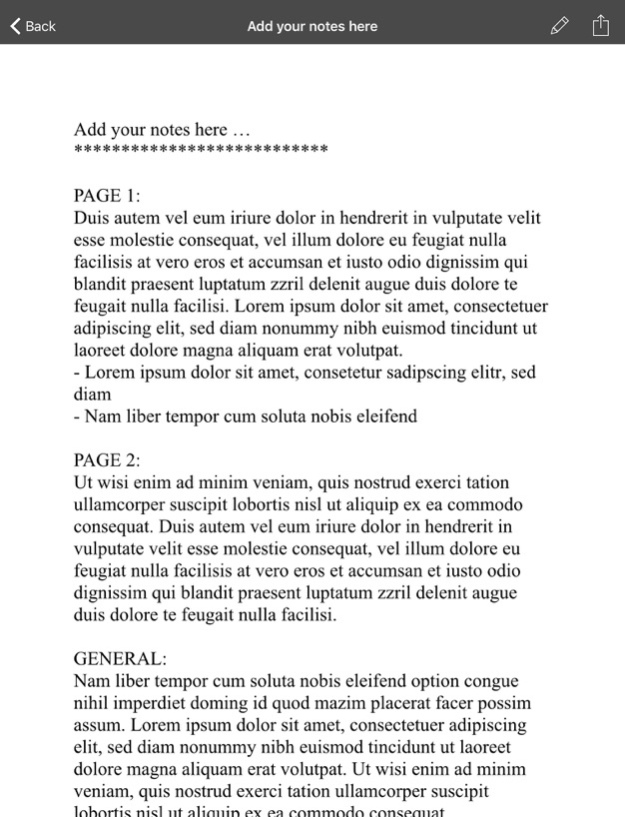File Notes - Annotate 2.2
Continue to app
Free Version
Publisher Description
Text Notes with Speech Recognition, Voice Memos, PDF Scanner, File Manager and Organizer, Annotate every kind of file
- Add text notes
- Capture image scans with build in camera with automatic border detection
- Record audio voice notes
- Add notes to any kind of files on your iPad or iPhone
- View your files and add your notes simultaneously
- Read your notes also on Apple Watch
- Share your notes and files to Evernote or via various other ways
- Organize your files in groups
Try it and You'll love it.
You still not found the right app to read through your files (PowerPoint, Excel, Word, PDFs…) on the iPad or iPhone and taking notes at the same time on the same device?
You think typing is the fastest and easiest way to capture your thoughts?
You think annotating PDF’s is nice, but sometimes not handy and efficient to add your comments to other documents?
********************************
TRY *FILE NOTES*
********************************
Open documents from emails, Dropbox, iCloudDrive or other apps (iOS 8 documents store feature) on your device and add your notes to them – no matter what file format – as easy as taking notes on the blank back page of a printout.
Read through your documents with the build in file previewer and take your note at the same time. Without switching to another app or even close the file.
Send your notes together with the reviewed document back to the author or another person.
Notes are linked to the file without editing the original file content (no conversion into PDF required).
* Be productive in meetings through a fast and handy workflow.
* Use you iPad und iPhone efficiently (optimized for iPhone 6 plus features)
* Ideal review app for manager
Sep 26, 2017
Version 2.2
This app has been updated by Apple to display the Apple Watch app icon.
- New speech recognition feature that lets you add notes without typing
- User interface improvements
About File Notes - Annotate
File Notes - Annotate is a free app for iOS published in the Office Suites & Tools list of apps, part of Business.
The company that develops File Notes - Annotate is Oliver Koehler. The latest version released by its developer is 2.2.
To install File Notes - Annotate on your iOS device, just click the green Continue To App button above to start the installation process. The app is listed on our website since 2017-09-26 and was downloaded 1 times. We have already checked if the download link is safe, however for your own protection we recommend that you scan the downloaded app with your antivirus. Your antivirus may detect the File Notes - Annotate as malware if the download link is broken.
How to install File Notes - Annotate on your iOS device:
- Click on the Continue To App button on our website. This will redirect you to the App Store.
- Once the File Notes - Annotate is shown in the iTunes listing of your iOS device, you can start its download and installation. Tap on the GET button to the right of the app to start downloading it.
- If you are not logged-in the iOS appstore app, you'll be prompted for your your Apple ID and/or password.
- After File Notes - Annotate is downloaded, you'll see an INSTALL button to the right. Tap on it to start the actual installation of the iOS app.
- Once installation is finished you can tap on the OPEN button to start it. Its icon will also be added to your device home screen.